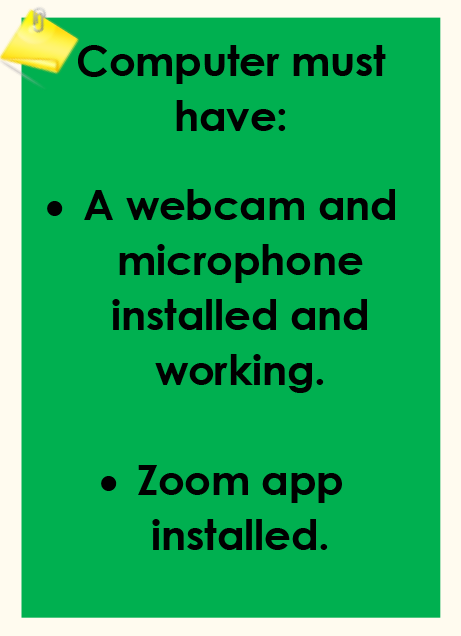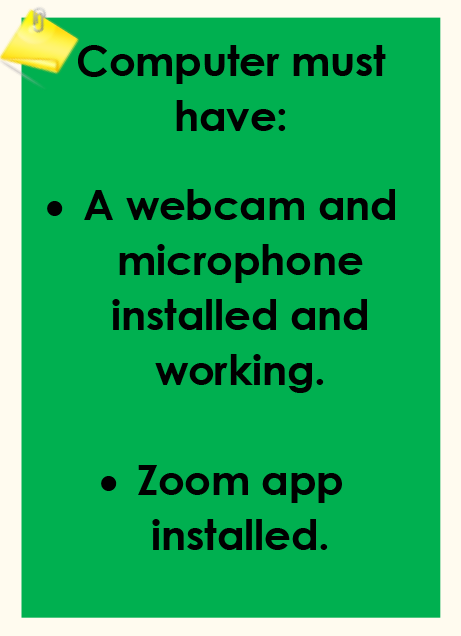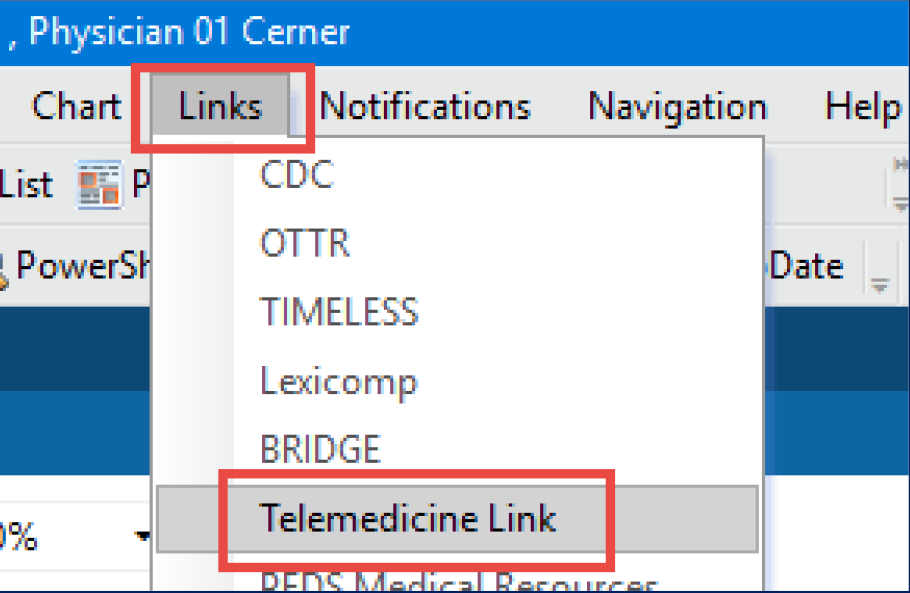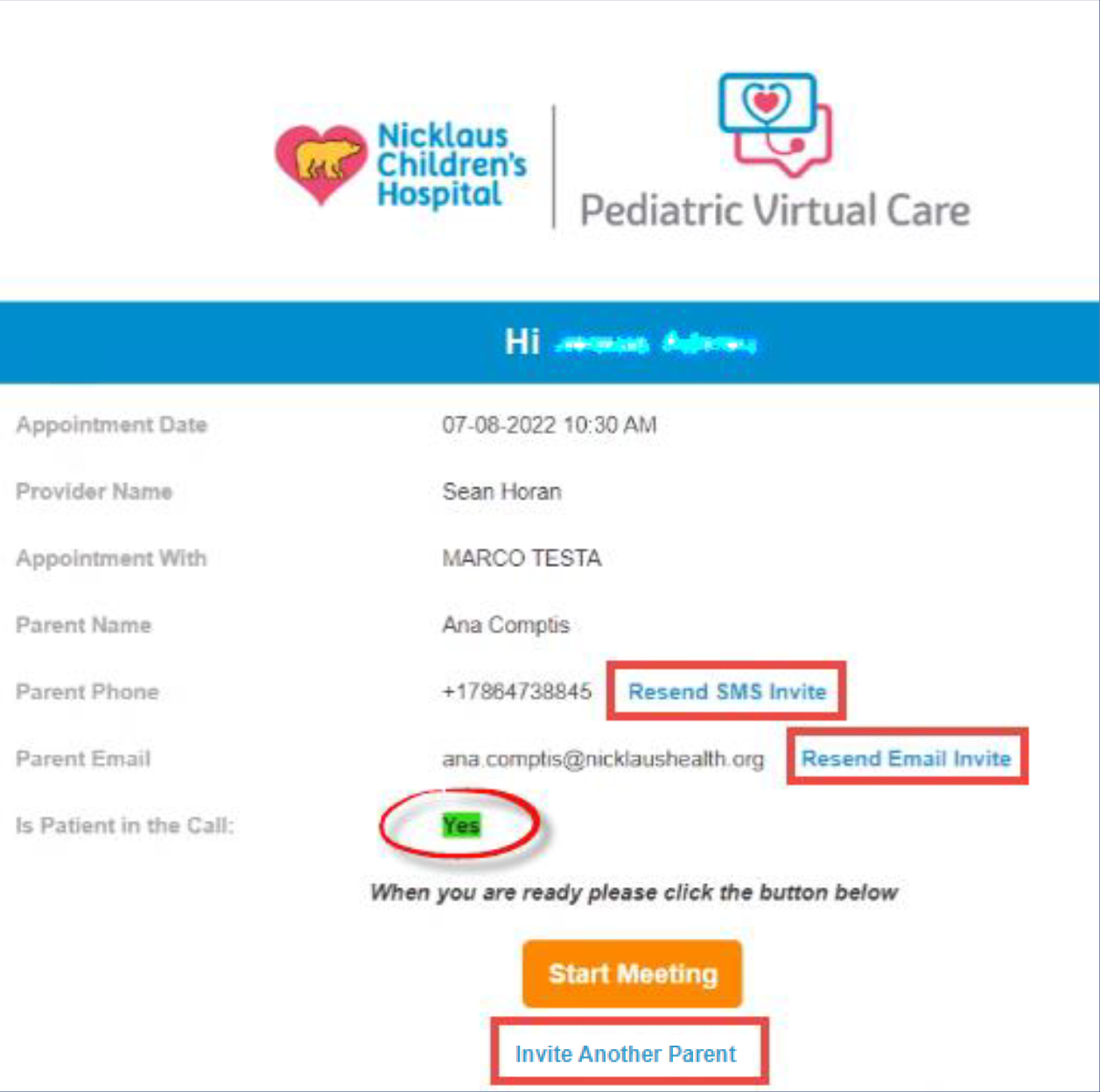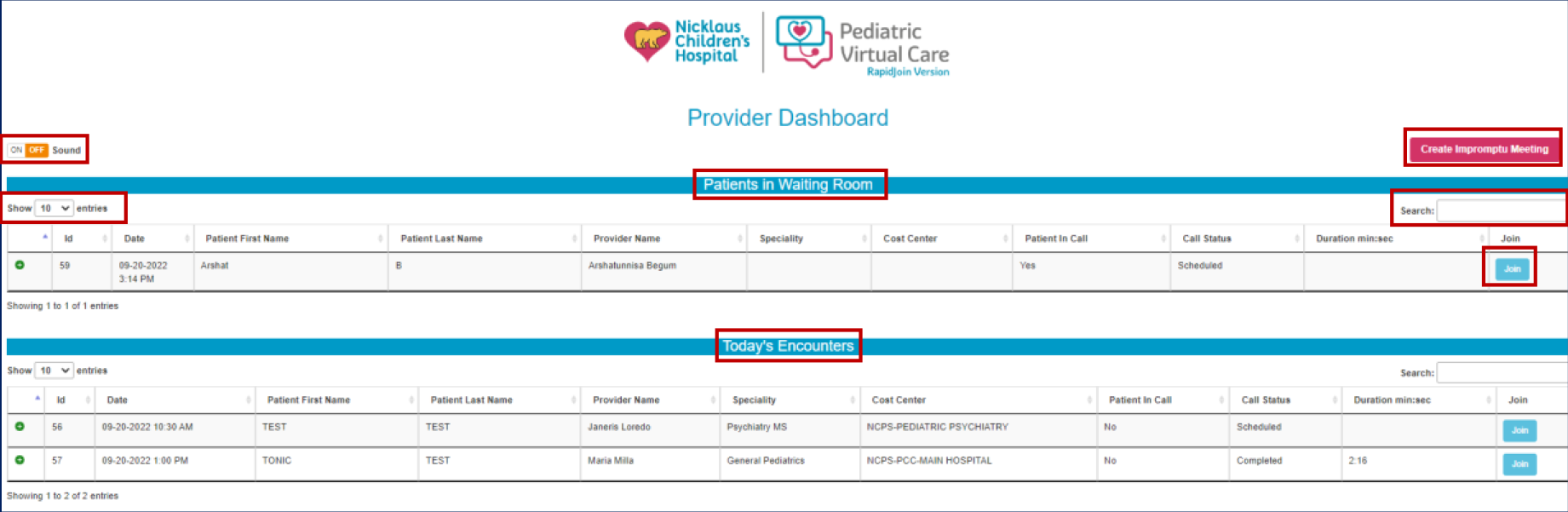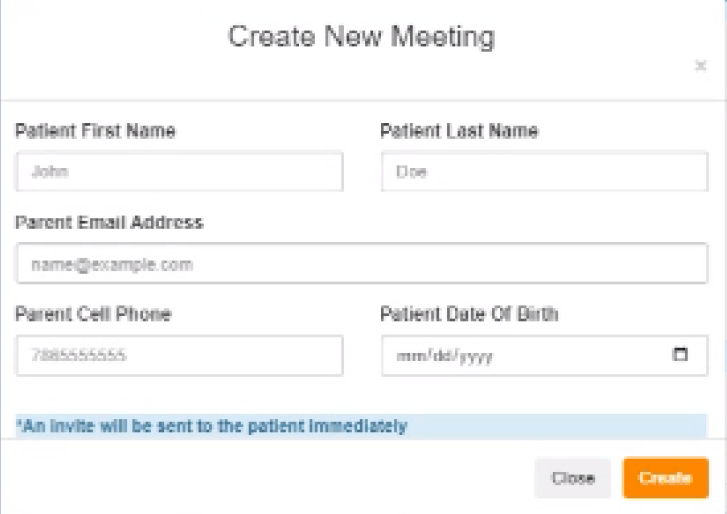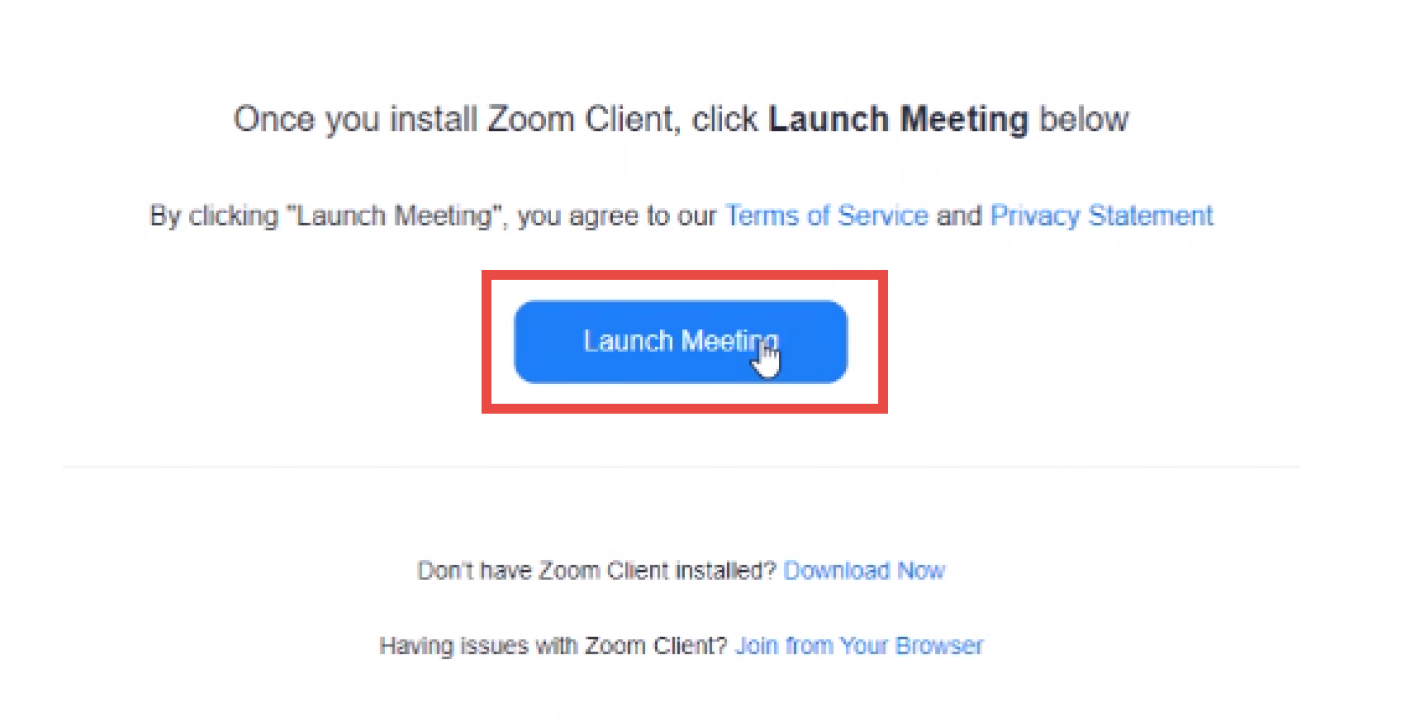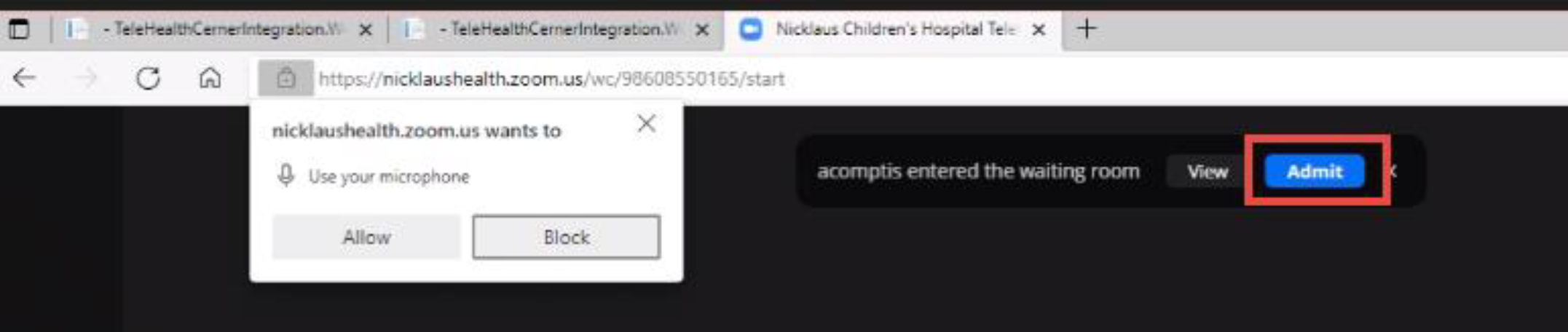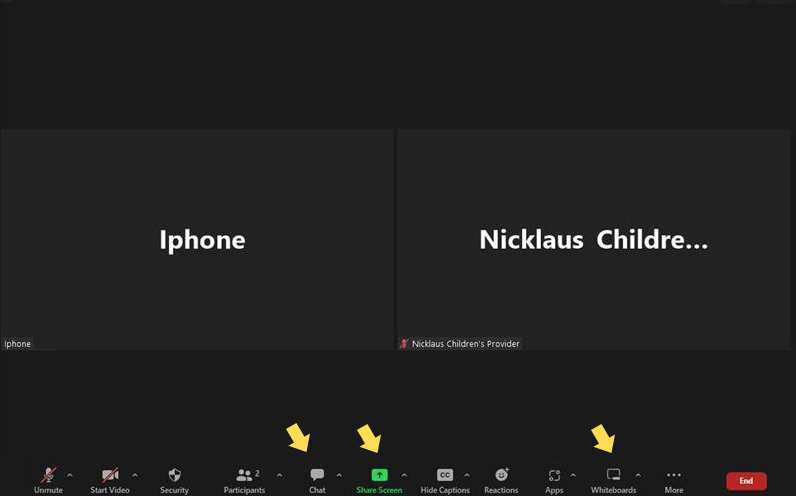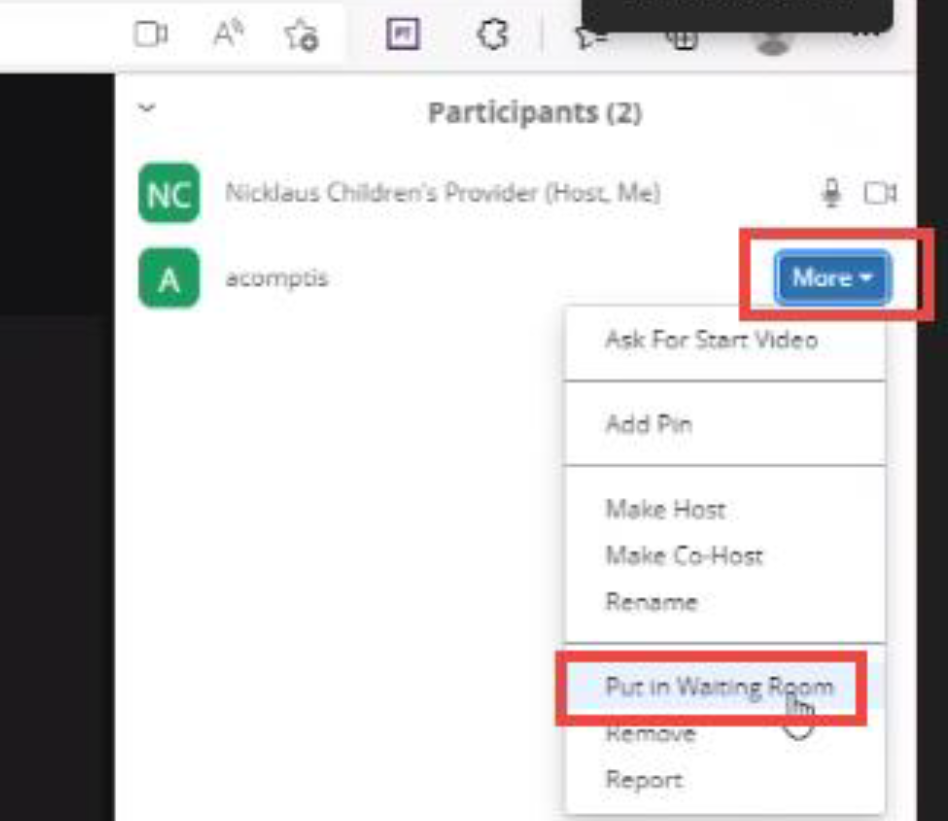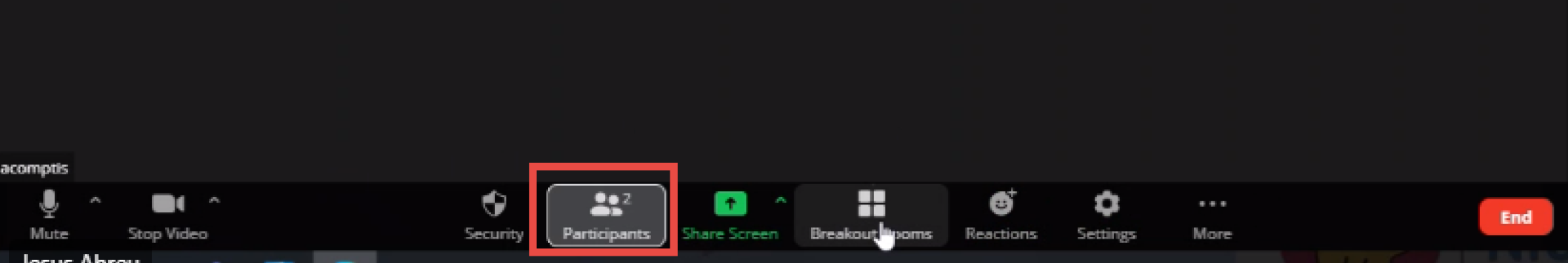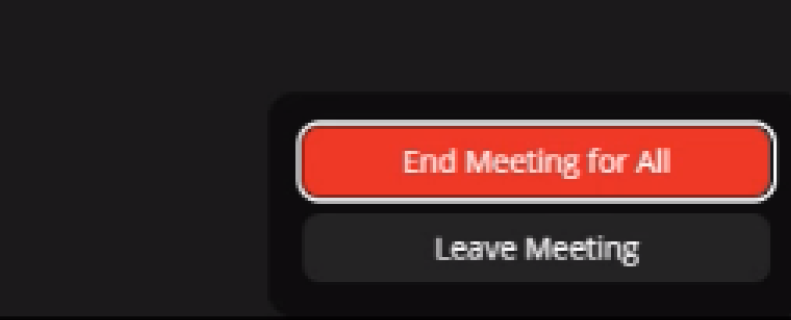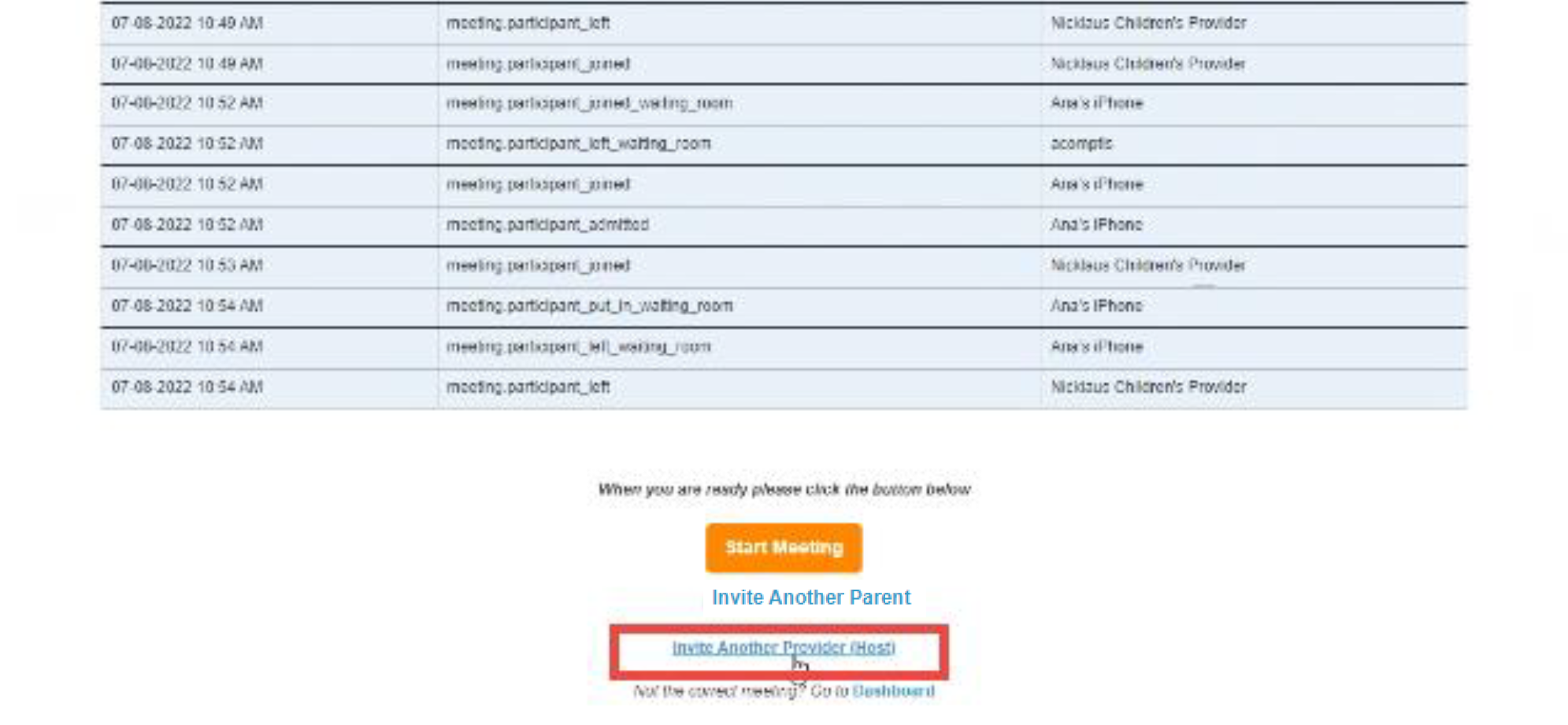Getting Started
Nicklaus Children's Pediatric Virtual Care, the Telemedicine solution
used at Nicklaus, is being updated to the
Pediatric Virtual Care platform. This
new tool can be launched from the
Telemedicine Link in PowerChart, and the
communication with patients/families is
established via Zoom.
Nicklaus Children's Pediatric Virtual Care Clinician/MA/Nurse/Manager Workflow
1 - Open the patient's chart.
Open the patient's chart from the
Ambulatory Organizer as usual.
2 - Access the Telemedicine Link
Click on the Telemedicine Link from
the top menu.
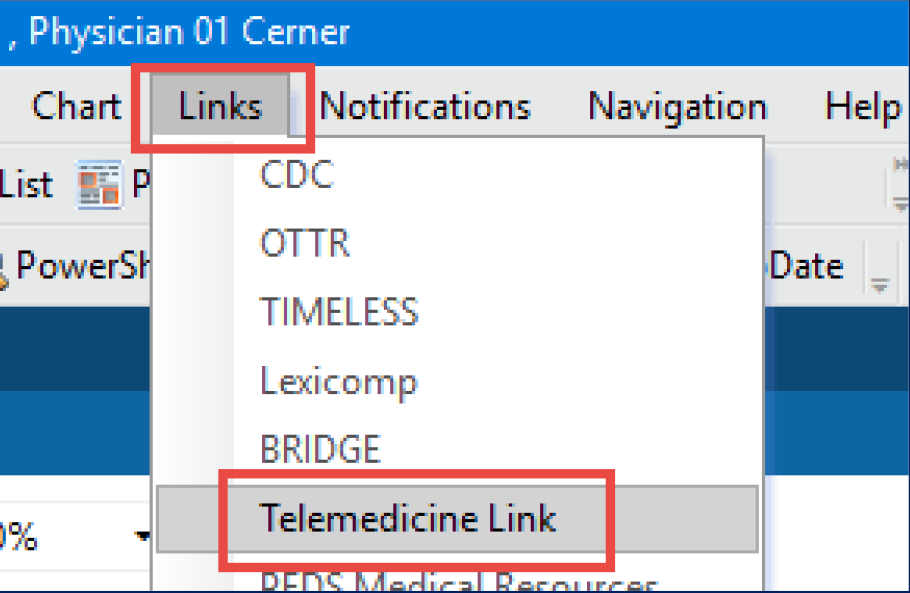
The Pediatric Virtual Care Start Meeting
page will display.
Here, you can:
- Resend SMS or Email Invite
- See if the patient is in the call
already (Highlighted in green if Yes).
- Invite another Parent to this meeting
encounter. Use if they say they
cannot find the link, or the one they
have does not work, or have a new
nbr/email, etc.
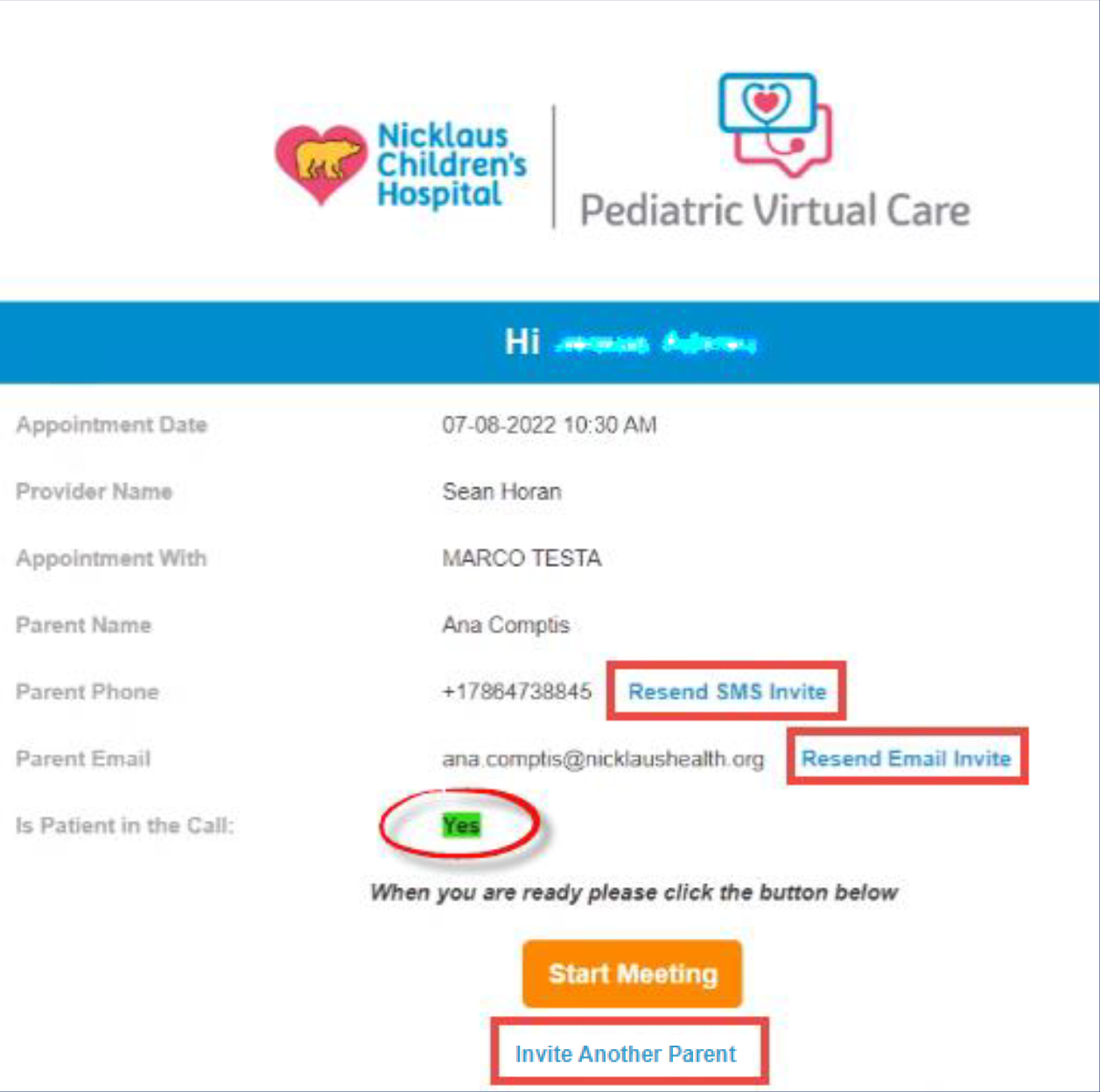
3 - Access the Meeting Link from the Clinician Dashboard
If you click on the Telemedicine Link before
opening the
chart (i.e. from the Ambulatory
Organizer, Message center, etc), you will be taken to the Dashboard where
your
specialty scheduled Telemedicine patients will show. The window
is separated by
two sections, the Patients in Waiting Room and Today's Encounters.
- Click on Join for your given patient to get to the Start Meeting
page
previously
shown where you can start the meeting.
- Use the Search field to find your patient, or narrow the dashboard
display
to
your patients or your specialty only.
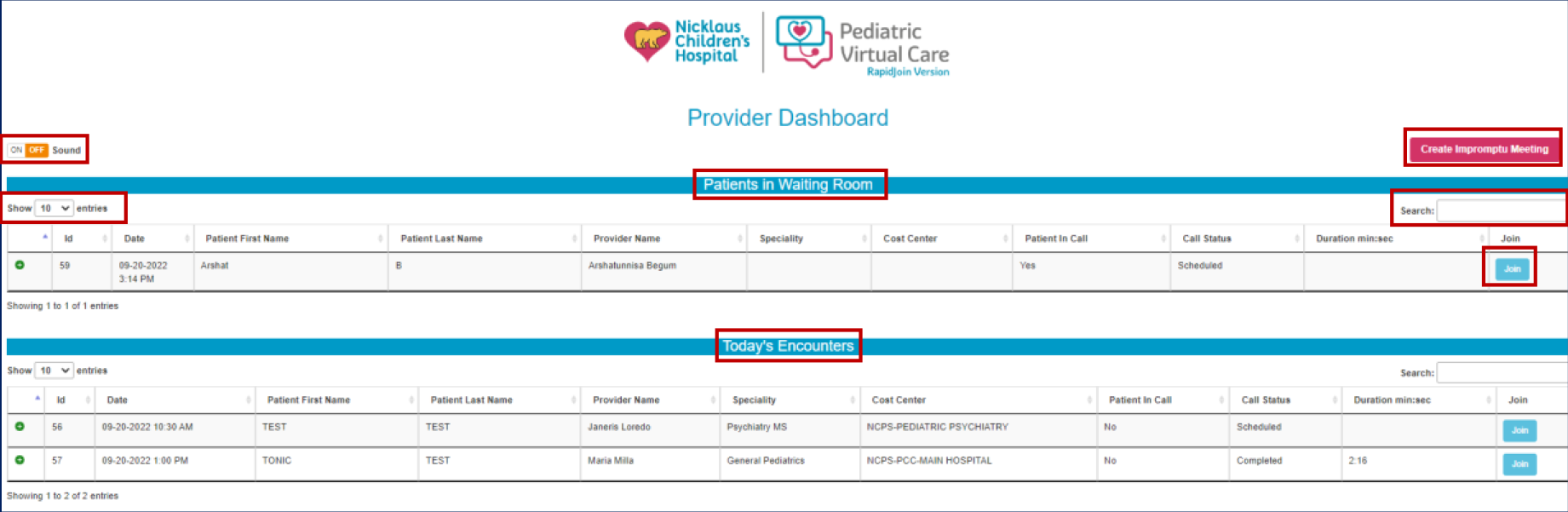
- Create Impromptu meeting to issue a new link
and send it to a Patient/ Family if for some reason
the actual meeting link is not working properly.
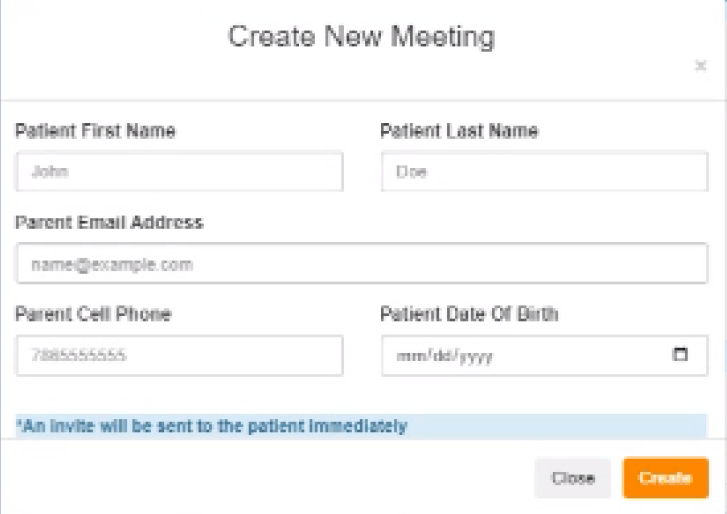
4 - Once you click on Start Meeting.
Once you click on Start Meeting, a new Zoom browser window opens
up. Click Launch Meeting for Zoom to load.
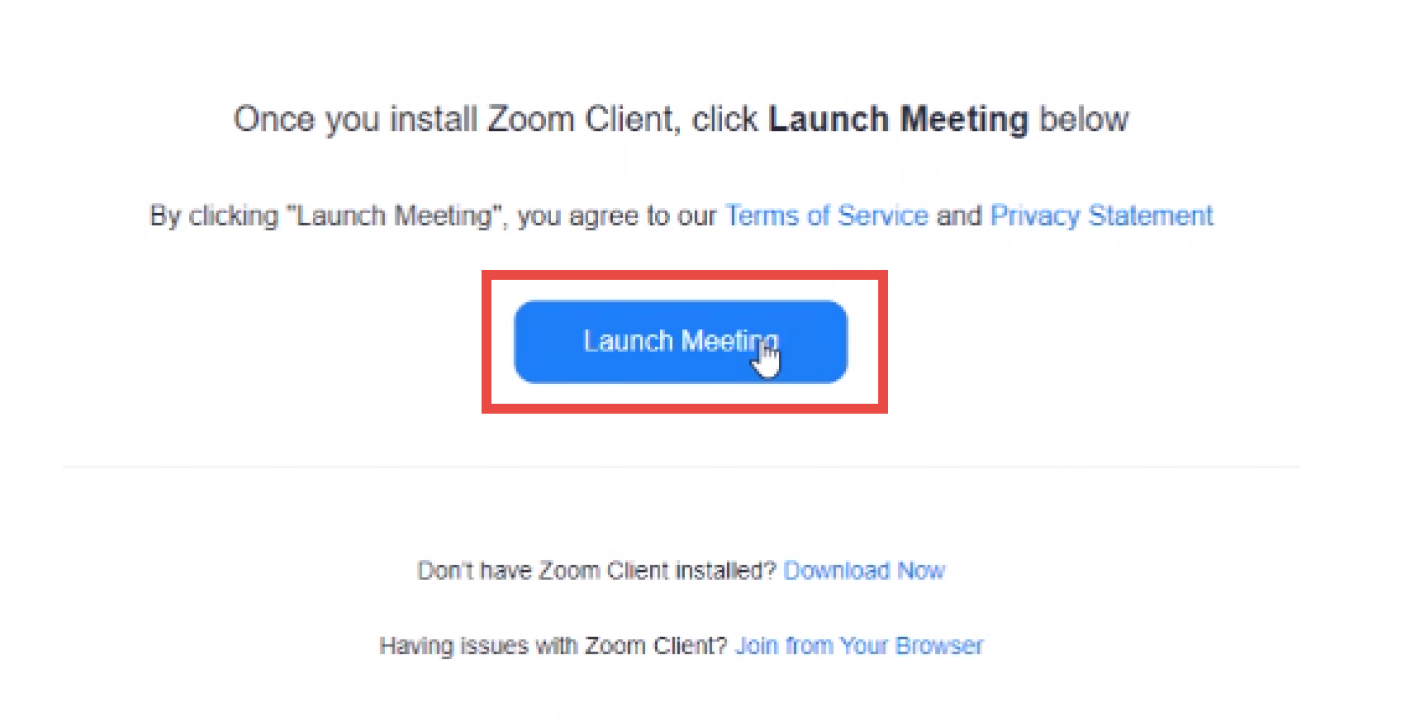
Allow Zoom to use your microphone, and admit the patient in the waiting
room.
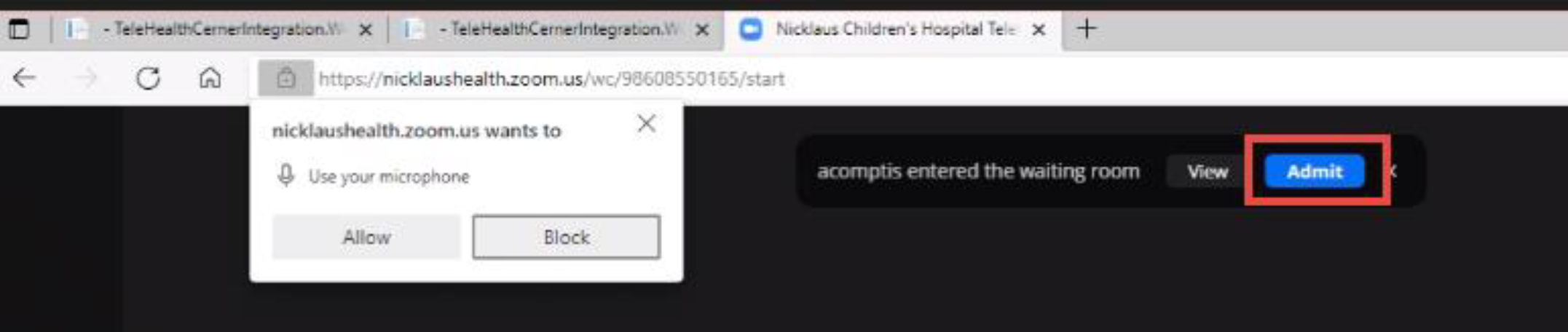
5 - During the Zoom Call
1. During the Zoom Call
- Once the patient is admitted to the call, you can use several standard Zoom
features located in the bottom menu, like chat, screen share, and white
board.
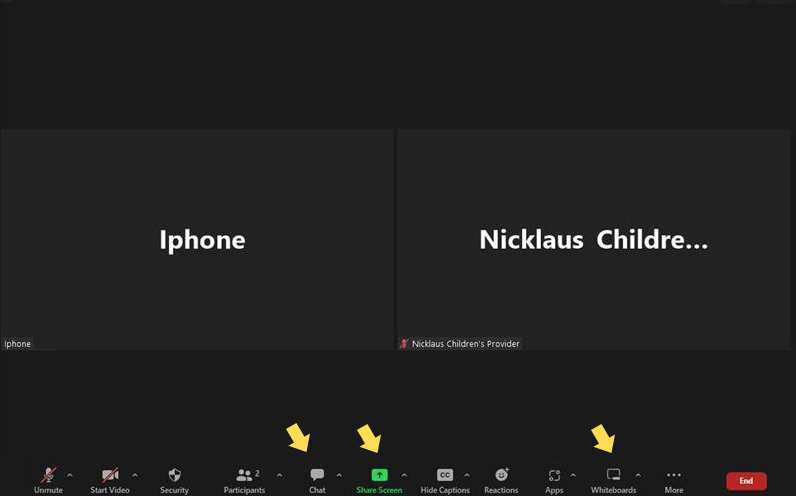
2. In the Zoom Window,
Place Patient in the Waiting Room:
Click on the Participants icon at the bottom of the screen, and the
Participants list will display on the right side of the screen.
Then, click
on the More dropdown next to the patient's name to select Put in
Waiting Room.
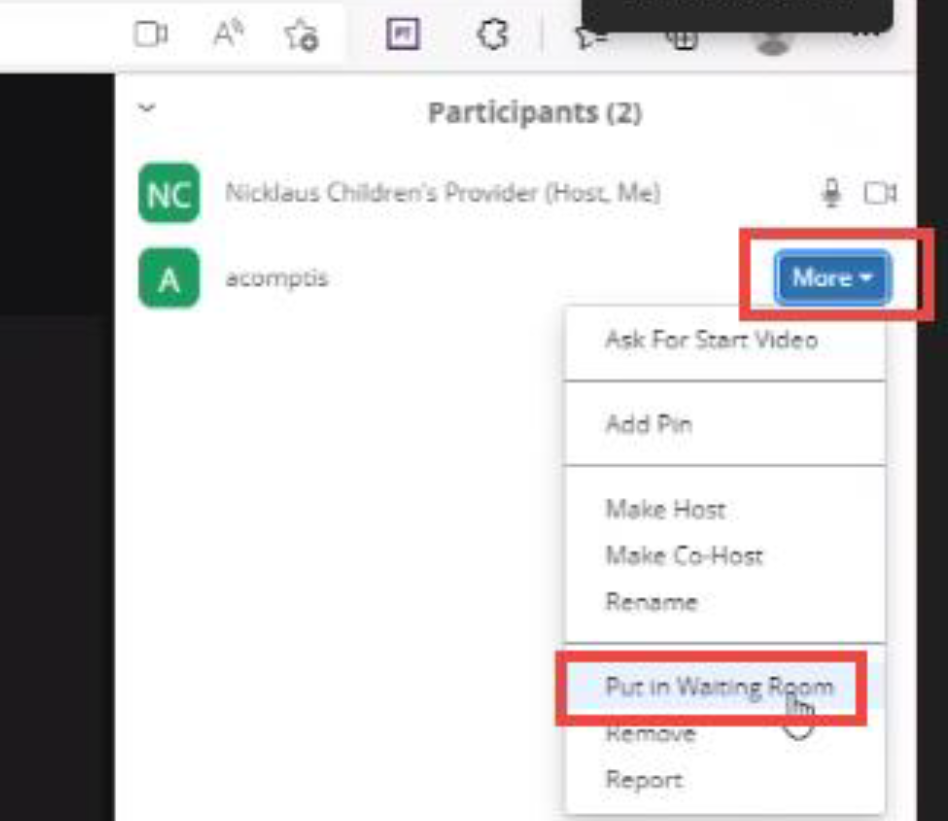
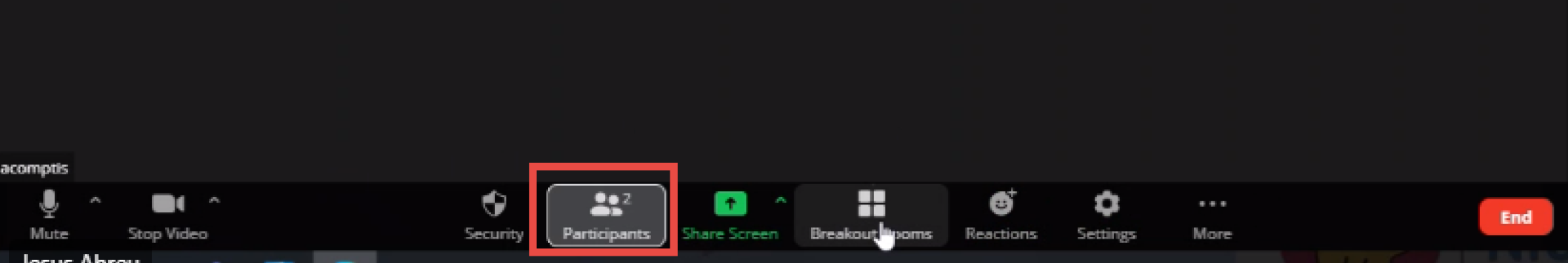
6 - End the Call
Click on the End button at the bottom of the screen, and then select
whether you
want to leave the meeting or end it for all participants.
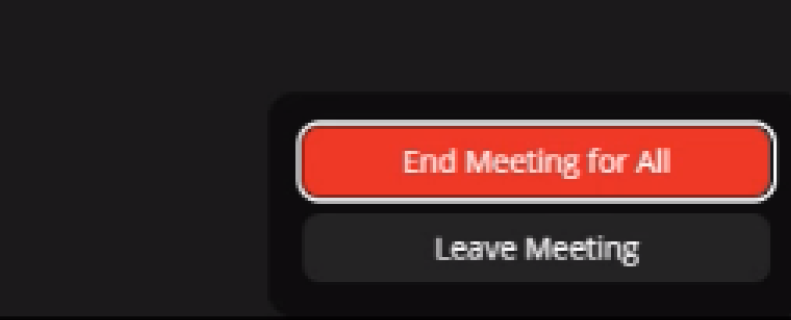
7 - Invite another clinician to the call if needed.
In the original Nicklaus Children's Pediatric Virtual Care Telehealth window where the call was started (If
closed, click
on the Telemedicine Link from the Chart), you will now have a link to invite
another
clinician to the call if needed.
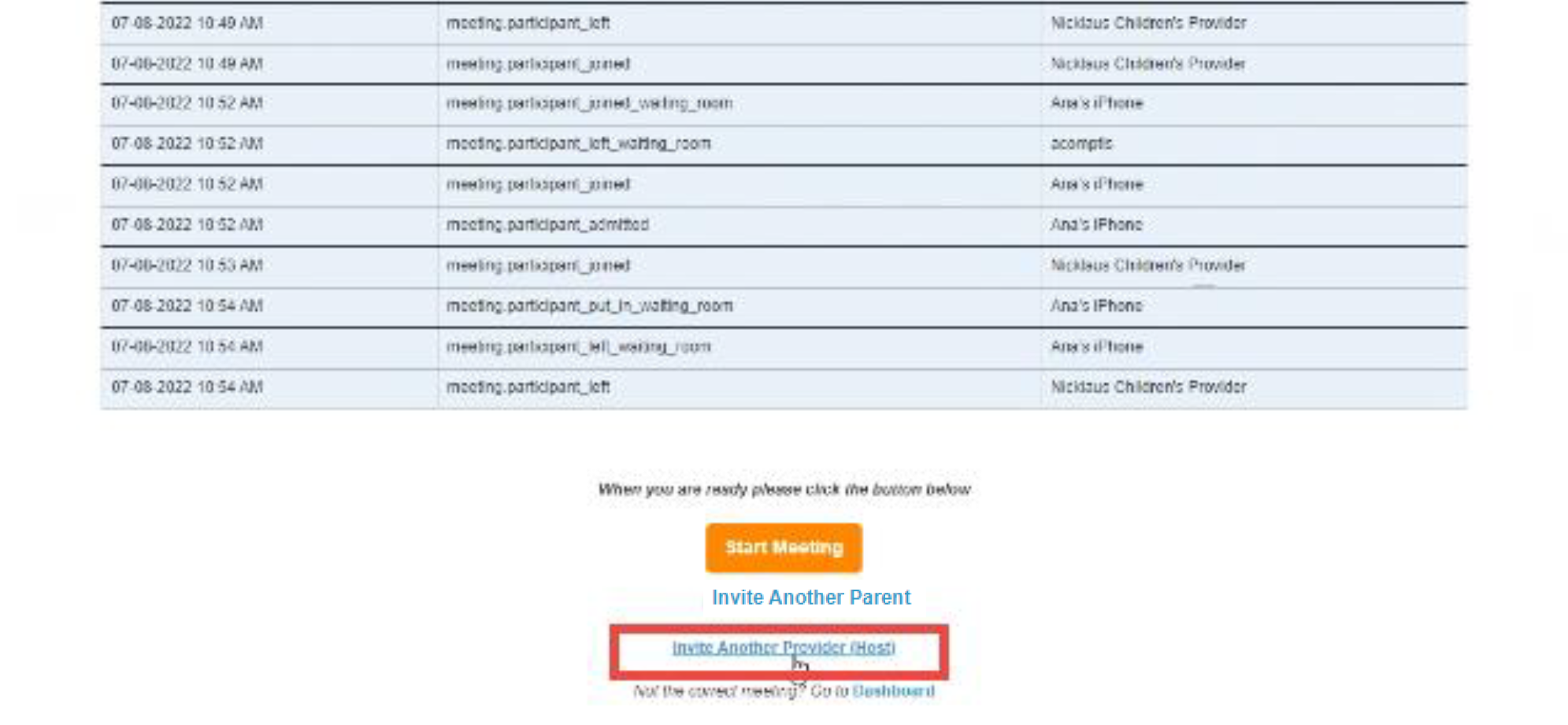
From the original Nicklaus Children's Pediatric Virtual Care Telehealth window, where the call was
started:
invite another parent, invite another clinician.
Summary
From the START MEETING page, you can:
- Resend the invite if the parents say they did't get it or they lost it.
- Invite another parent that wants to join, or use this same button if the meeting
was scheduled with the incorrect email address or phone number.
- Invite another clinician after the meeting started